Navigating the Barnyard Duck Menu: Difference between revisions
| (9 intermediate revisions by the same user not shown) | |||
| Line 14: | Line 14: | ||
*Breeding: Brings up Breeding sub menu(see below) | *Breeding: Brings up Breeding sub menu(see below) | ||
*Feed: Brings up Feed sub menu(see below) | *Feed: Brings up Feed sub menu(see below) | ||
==Amaretto Website== | ==Amaretto Website== | ||
| Line 21: | Line 23: | ||
*Manual: Links in local chat to https://bird.amaretto.wiki/ | *Manual: Links in local chat to https://bird.amaretto.wiki/ | ||
*Help: Links in local chat to https://amarettobreedables.com/support/ | *Help: Links in local chat to https://amarettobreedables.com/support/ | ||
==Consumables== | ==Consumables== | ||
| Line 32: | Line 40: | ||
'''**Please refer to the [[Food and Consumables]] section of the manual for what each individual consumable is used for**''' | '''**Please refer to the [[Food and Consumables]] section of the manual for what each individual consumable is used for**''' | ||
==Settings== | ==Settings== | ||
[[File: | [[File:DuckSettings.png|right|Settings Menu]] | ||
*Sanctuary: Choosing this will begin the process of sending your Duck to Sanctuary | *Sanctuary: Choosing this will begin the process of sending your Duck to Sanctuary | ||
*Name:Brings up naming sub menu (see below) | *Name:Brings up naming sub menu (see below) | ||
*More Stats: List the following in local chat | *More Stats: List the following in local chat | ||
Amaretto Barnyard | Amaretto Barnyard Duck: Mating: Owner | ||
Food type: Scratch | Food type: Scratch | ||
Home <57.33882, 124.61450, 3381.15900> | Home <57.33882, 124.61450, 3381.15900> | ||
| Line 54: | Line 66: | ||
*Animations: Turns on and off animations of your Duck | *Animations: Turns on and off animations of your Duck | ||
*Sound: Turns on and off sounds of your Duck | *Sound: Turns on and off sounds of your Duck | ||
| Line 59: | Line 73: | ||
==Breeding== | ==Breeding== | ||
[[File: | [[File:DuckBreeding.png|right|Breeding Menu]] | ||
*Last Nest: Will post the info of the last successful nest a Duck had if you owned it at the time | *Last Nest: Will post the info of the last successful nest a Duck had if you owned it at the time | ||
*Main Menu: Takes you back to main menu | *Main Menu: Takes you back to main menu | ||
| Line 65: | Line 79: | ||
*Parents: List parents in local chat | *Parents: List parents in local chat | ||
*Last bred to: Will post the info of the last successful parnet your Duck had | *Last bred to: Will post the info of the last successful parnet your Duck had | ||
| Line 70: | Line 87: | ||
==Feed== | ==Feed== | ||
[[File: | [[File:DuckFeed.png|right|Feed Menu]] | ||
*Scratch: Sets your Duck to only eat Breedable Scratch | *Scratch: Sets your Duck to only eat Breedable Scratch | ||
*P. Scratch: Sets your Duck to only eat Pet Scratch | *P. Scratch: Sets your Duck to only eat Pet Scratch | ||
*Main Menu: Takes you back to main menu | *Main Menu: Takes you back to main menu | ||
| Line 81: | Line 100: | ||
==Name== | ==Name== | ||
[[File: | [[File:DuckRename.png|right|Name Menu]] | ||
*Rename | *Rename | ||
| Line 87: | Line 106: | ||
You will have to type your Ducknew name in local chat and be in range for them to get a new name. | You will have to type your Ducknew name in local chat and be in range for them to get a new name. | ||
| Line 95: | Line 115: | ||
==Attach== | ==Attach== | ||
[[File: | [[File:DuckAttach.png|right|AttachMenu]] | ||
*Hold | *Hold | ||
*Walk Beside | *Walk Beside | ||
| Line 101: | Line 121: | ||
You can Hold your Barnyard Bird in your arms or have it walk besides you. | You can Hold your Barnyard Bird in your arms or have it walk besides you. | ||
When you choose Hold or Walk Besides you will get a pop up: | When you choose Hold or Walk Besides you will get a pop up: | ||
'Amaretto Barnyard | |||
'Amaretto Barnyard Duck', an object owned by 'Avalon Crystal', would like to: | |||
Act on your control inputs | Act on your control inputs | ||
Animate your avatar | Animate your avatar | ||
| Line 108: | Line 131: | ||
Is this OK? | Is this OK? | ||
Select yes and your | Select yes and your Duck will now be attached to your avatar! | ||
Latest revision as of 21:45, 21 March 2025
Main Menu
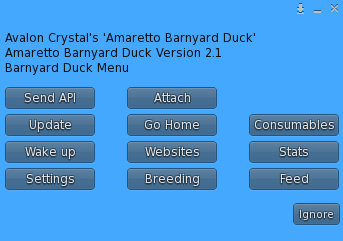
- Send API: We established this button for 3rd party products. It sends the API to their 3rd party products over a certain channel.
- Attach: Brings up attach sub menu (See Below)
- Stats: Displays stats of breedable in local chat
- Update: This button is for use with the Amaretto Updater. When an update is issued, you will rez the updater next to the Barnyard Bird, click the Barnyard Bird, click the update button and the Barnyard Bird will update to the correct version.
- Go Home: Sends the Barnyard Bird to its home position
- Consumables: Brings up Consumables sub menu(see below)
- Wake Up: This button is used to wake up the Barnyard Bird. Your Barnyard Bird must be at 25% Stamina in order to wake up.
- Website: Brings up website sub menu(see below)
- Stats: Clicking this button provides the Barnyard Bird stats in Local Chat
- Settings: Brings up Settings sub menu(see below)
- Breeding: Brings up Breeding sub menu(see below)
- Feed: Brings up Feed sub menu(see below)
Amaretto Website
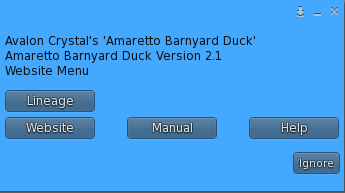
- Lineage: Post in local chat a link to breedables Linege
- Website: Links in local chat to https://amarettobreedables.com/
- Manual: Links in local chat to https://bird.amaretto.wiki/
- Help: Links in local chat to https://amarettobreedables.com/support/
Consumables
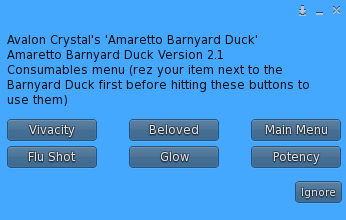
- Vivacity
- Beloved
- Main Menu
- Flu Shot
- Glow
- Potency
**Please refer to the Food and Consumables section of the manual for what each individual consumable is used for**
Settings
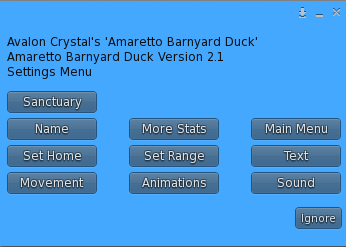
- Sanctuary: Choosing this will begin the process of sending your Duck to Sanctuary
- Name:Brings up naming sub menu (see below)
- More Stats: List the following in local chat
Amaretto Barnyard Duck: Mating: Owner
Food type: Scratch
Home <57.33882, 124.61450, 3381.15900>
Range 5
Text On
Movement Locked
Animations On
Sounds On
- Main Menu: Takes you back to the Main Menu
- Set Home: Sets a new home position
- Set Range: Sets the rang of your Duck
- Text: Turns on and off hover text of your Duck
- Movement: Turns on and off movement of your Duck
- Animations: Turns on and off animations of your Duck
- Sound: Turns on and off sounds of your Duck
Breeding
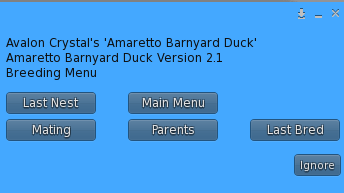
- Last Nest: Will post the info of the last successful nest a Duck had if you owned it at the time
- Main Menu: Takes you back to main menu
- Mating: Brings up sub menu to select who your Duckcan breed with Owner, Group, or Anyone
- Parents: List parents in local chat
- Last bred to: Will post the info of the last successful parnet your Duck had
Feed
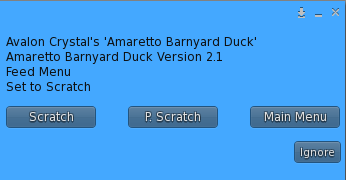
- Scratch: Sets your Duck to only eat Breedable Scratch
- P. Scratch: Sets your Duck to only eat Pet Scratch
- Main Menu: Takes you back to main menu
Name
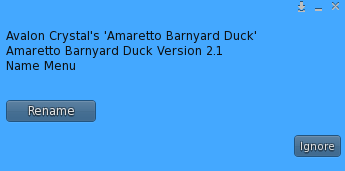
- Rename
To name your Barnyard Bird click on your Barnyard Bird, find the Settings button, this brings up a sub menu, you will see Name choose this option, then rename.
You will have to type your Ducknew name in local chat and be in range for them to get a new name.
Attach
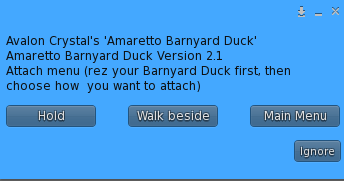
- Hold
- Walk Beside
- Main Menu
You can Hold your Barnyard Bird in your arms or have it walk besides you.
When you choose Hold or Walk Besides you will get a pop up:
'Amaretto Barnyard Duck', an object owned by 'Avalon Crystal', would like to:
Act on your control inputs Animate your avatar Attach to your avatar Is this OK?
Select yes and your Duck will now be attached to your avatar!